Find out where you can see all posts that are awaiting approval
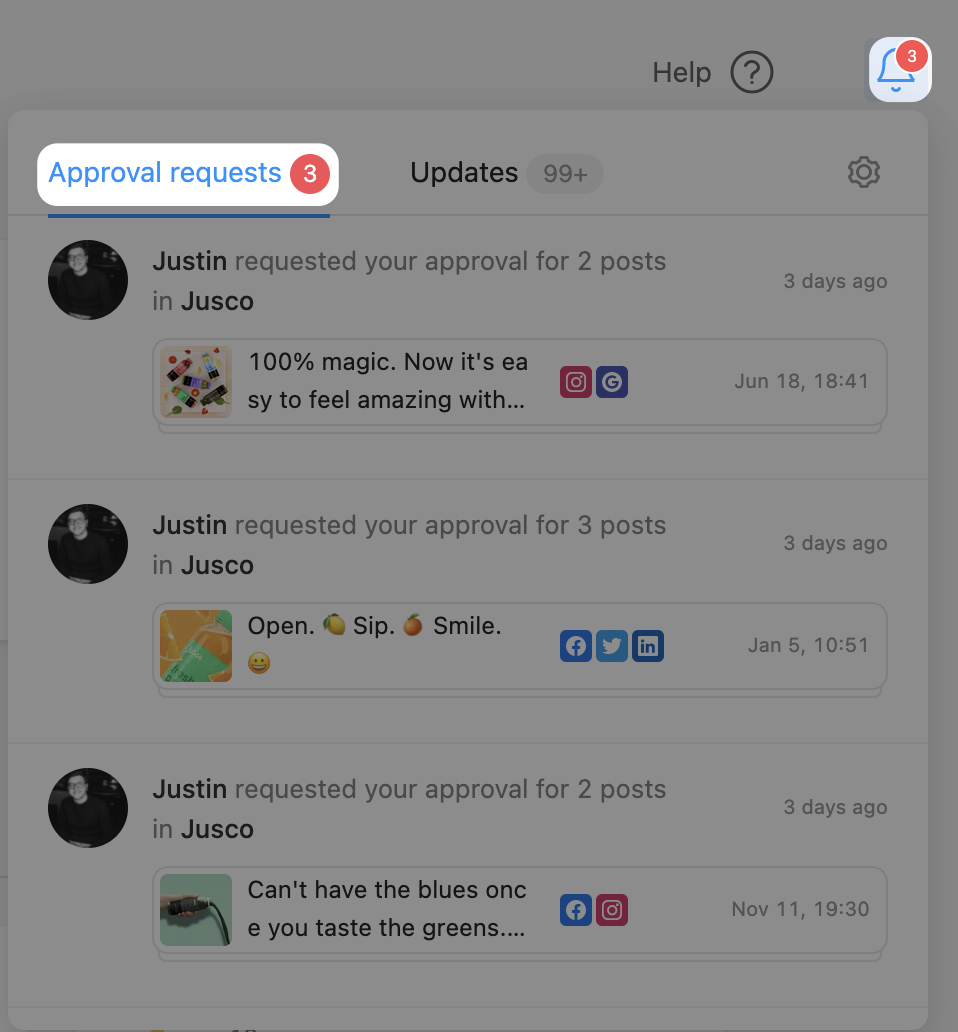 12.42.51@2x.png"/>
12.42.51@2x.png"/>
In your Planable dashboard you have the option to see all posts that are awaiting your approval.
Your notification section has a dedicated tab for all posts that require your approval. You'll find here all posts, across all of the workspaces you have access in, that haven't been yet approved.
To open up a post, click on its preview. It will open up in the workspace and you can review or approve it from there
For a post to show in your "Approval" tab, another user need to "Request approval" from you specifically.
Approve your posts 👇
