Find out more about the feed view and how to visualize your posts
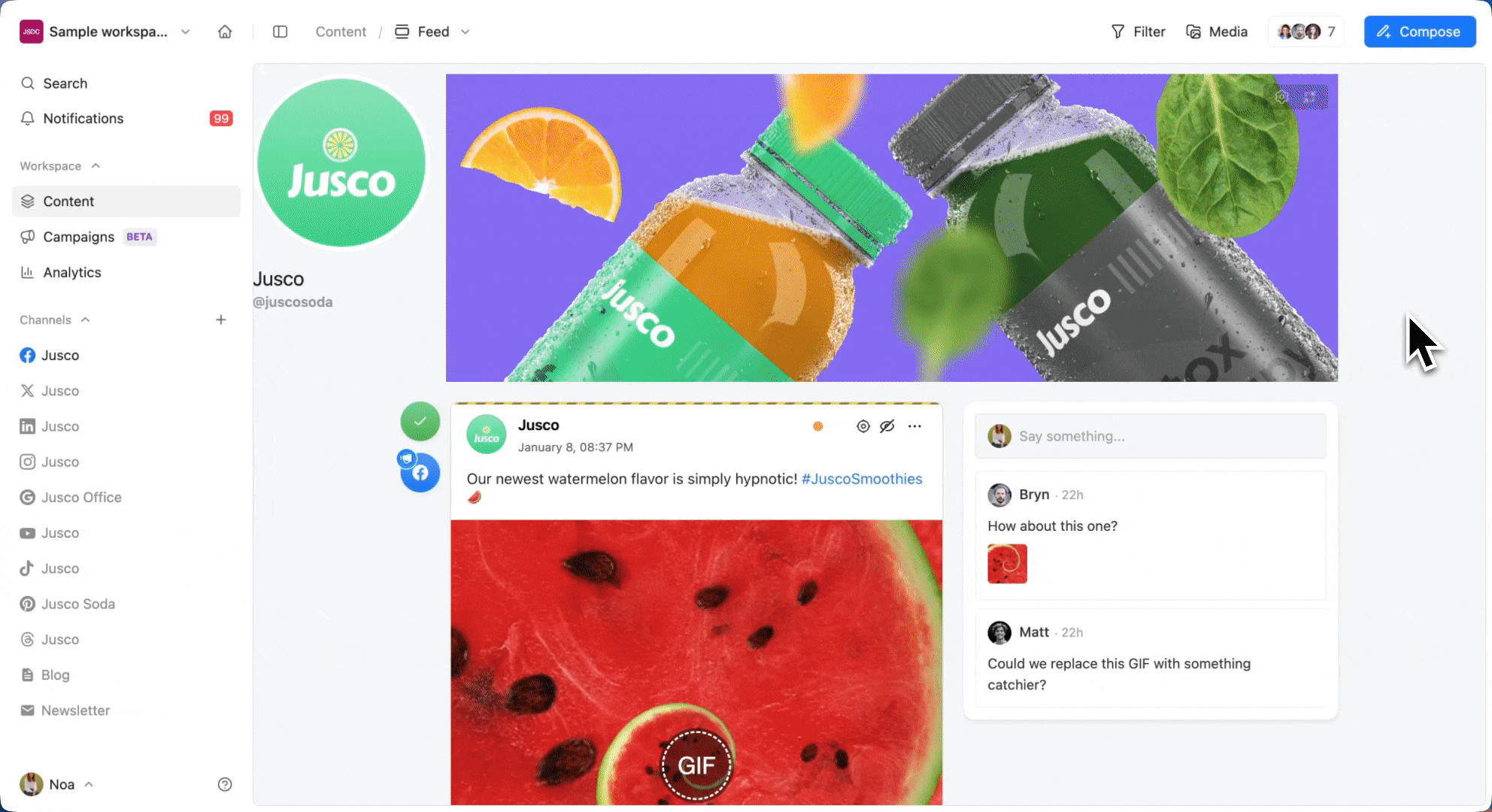
You have 4 types of viewing modes in your workspace:
Feed view
The feed view helps you see the content exactly as it would look like before publishing any post on Facebook, Twitter, Instagram, LinkedIn, Google My Business, YouTube, Pinterest, Threads, and TikTok.
You'll see the same cover & profile picture as you have on the social media accounts and can scroll through the "newsfeed".
To get more details about a post, you can click on the 2 small arrows in the top right corner to open up the post.
In the feed view, you can:
create and edit posts
leave feedback & comments
approve posts
schedule posts
-
change labels
Try our feed view👇
