Find out what to do when your LinkedIn Page got disconnected.
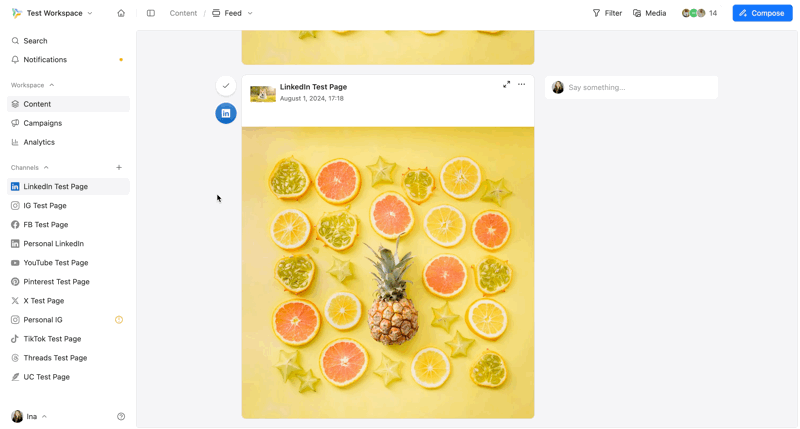
Sometimes, a social account may disconnect.
LinkedIn sometimes disconnects profiles and social pages due to safety protocols. When this happens, you'll simply need to manually reconnect your LinkedIn Page to restore functionality. This process ensures your account remains secure and complies with LinkedIn's policies for third-party integrations.
If you've received an error when scheduling or publishing a post to reconnect the page, please go to "Page Settings" and then click "Connect" or "Reconnect".
Connect your Linkedin page👇
