Add emoji reactions to comments to acknowledge feedback or express how are you feeling
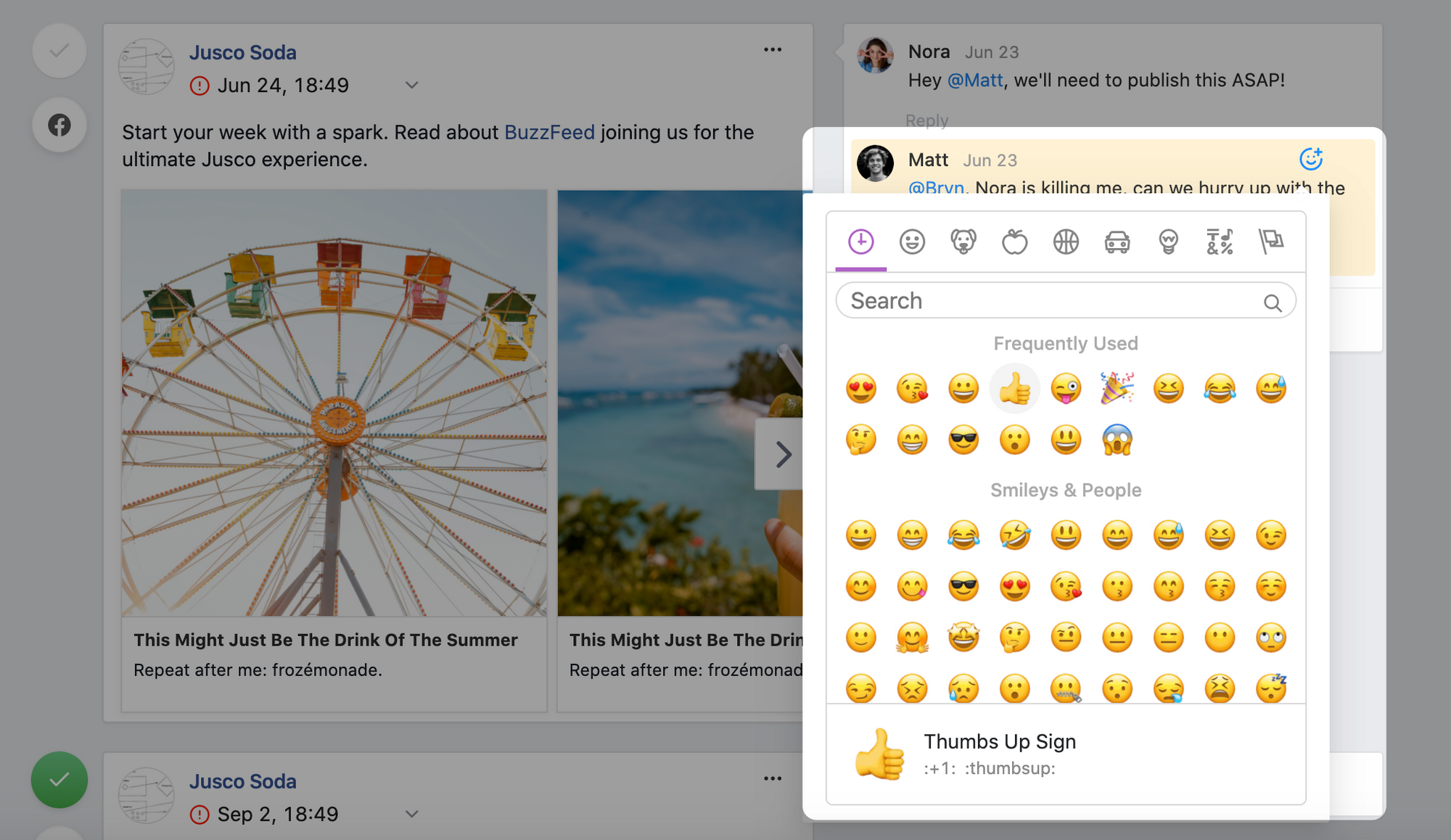
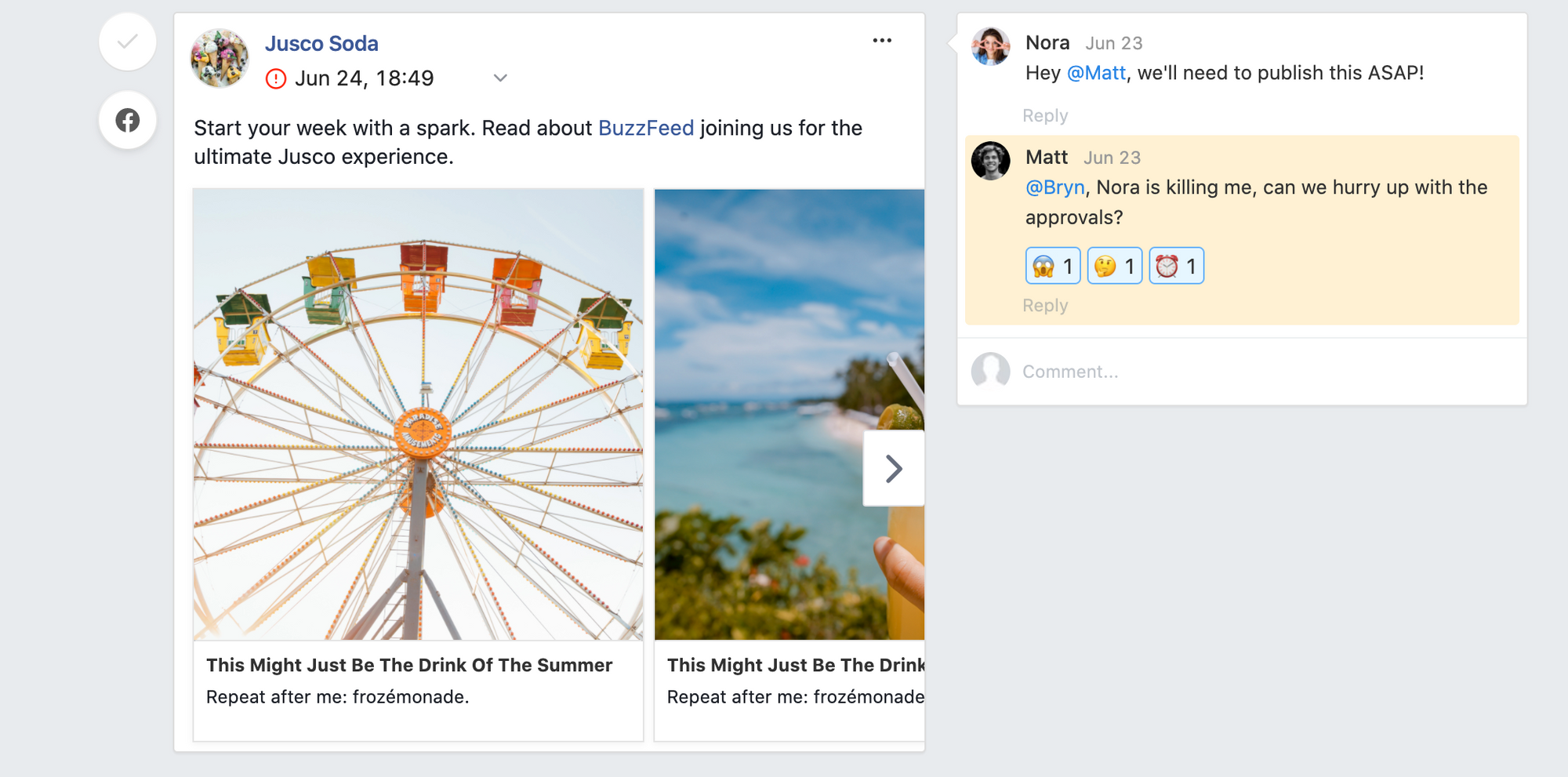
You can easily let your team members or clients know how you feel about their feedback and suggestions with emojis.
Love that feedback: 😍 , or ready to make those changes: 👍 . No more words needed, react on the spot with the emoji of your choice.
Simply hover on the comment you want to react to and click on the small emoji sign at the top right corner. Then just search for the best emoji to express yourself.
You can also piggy-back on others' emojis by just clicking on their reaction.
Start testing Planable 👇
