Find out how to connect multiple Twitter & Instagram accounts or LinkedIn Personal Profiles.
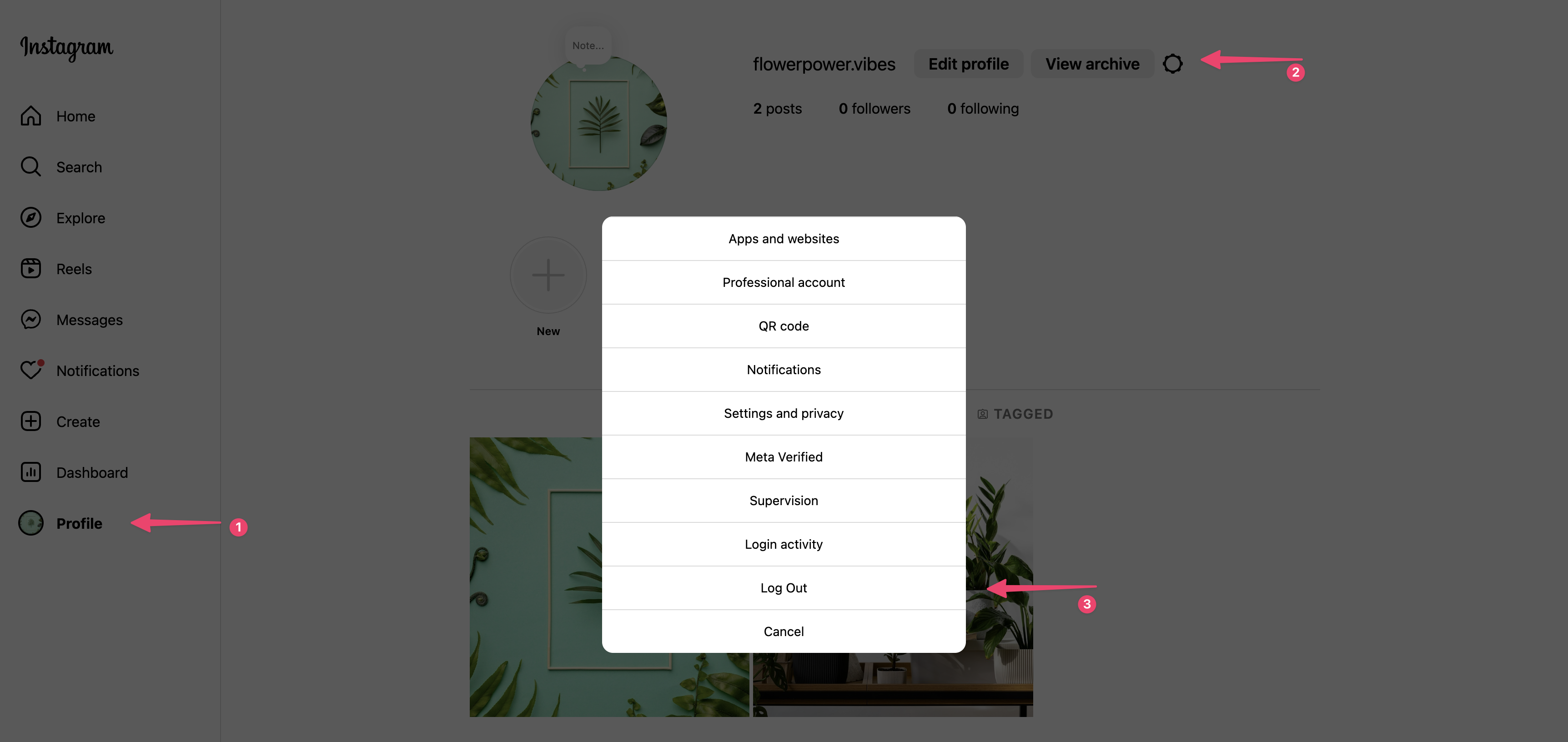
By default, Planable will connect with your currently logged-in account on Facebook, Twitter, Instagram, TikTok or LinkedIn. But you can also manage multiple social media accounts in the same workspace. To connect different accounts simply log out of your account, and then authenticate again in Planable with the other account. Also, see detailed instructions below.
Go to the platform's website (instagram.com, twitter.com, linkedin.com)
Log out of your current account
Log in to another account you wish to connect
Go back to the Planable app (https://app.planable.io)
Click "Add Profile" and connect the second account
It's the same experience for all the Instagram, Twitter, TikTok and LinkedIn Personal Profiles.
Connect your accounts 👇
