Find out how to create custom views to easily access any group of posts

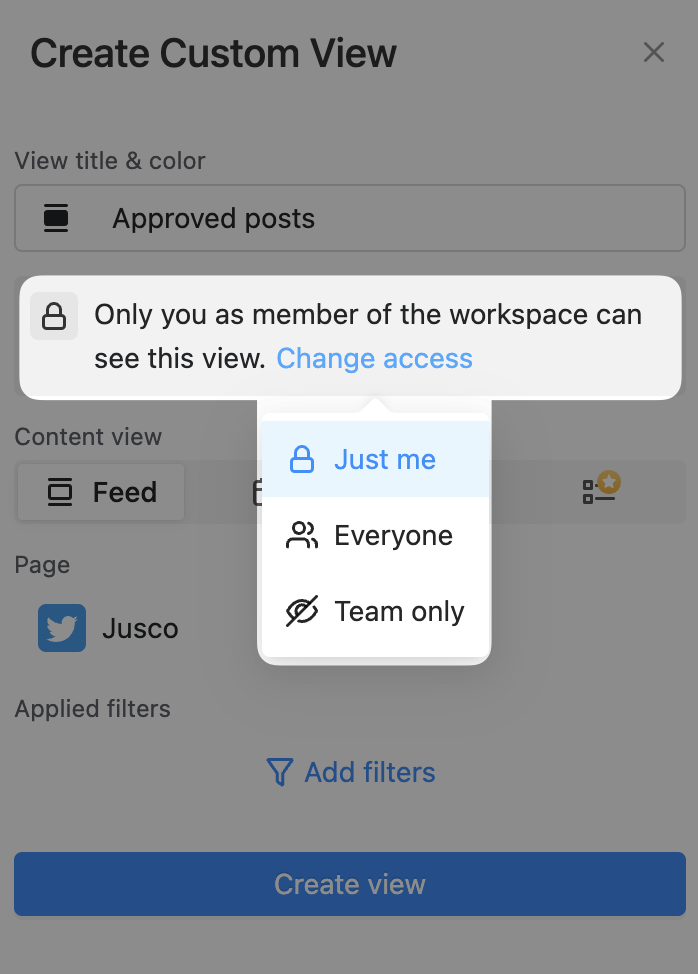
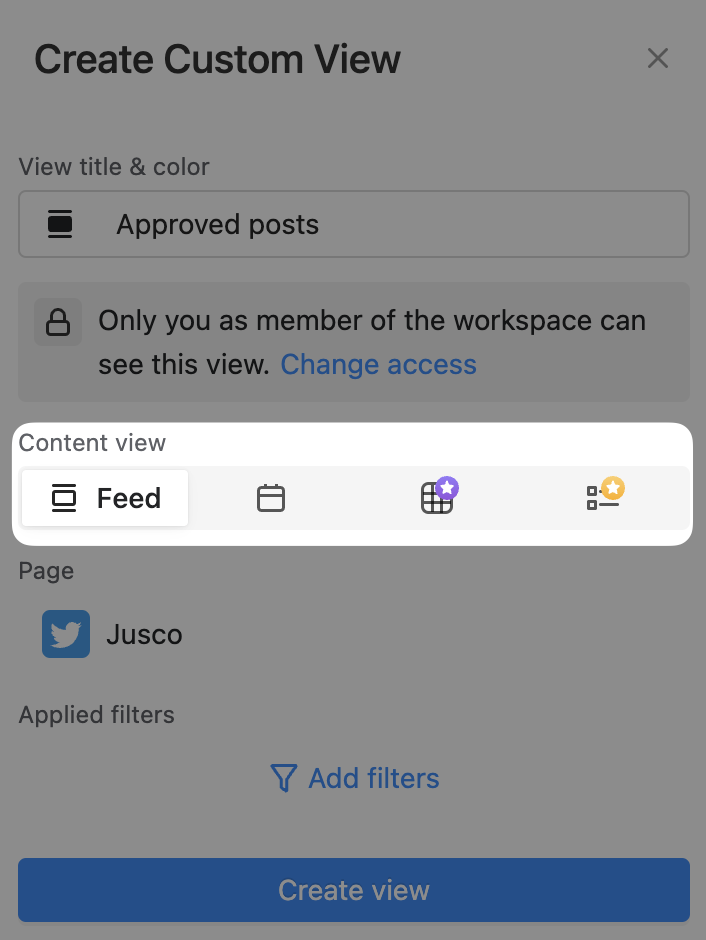
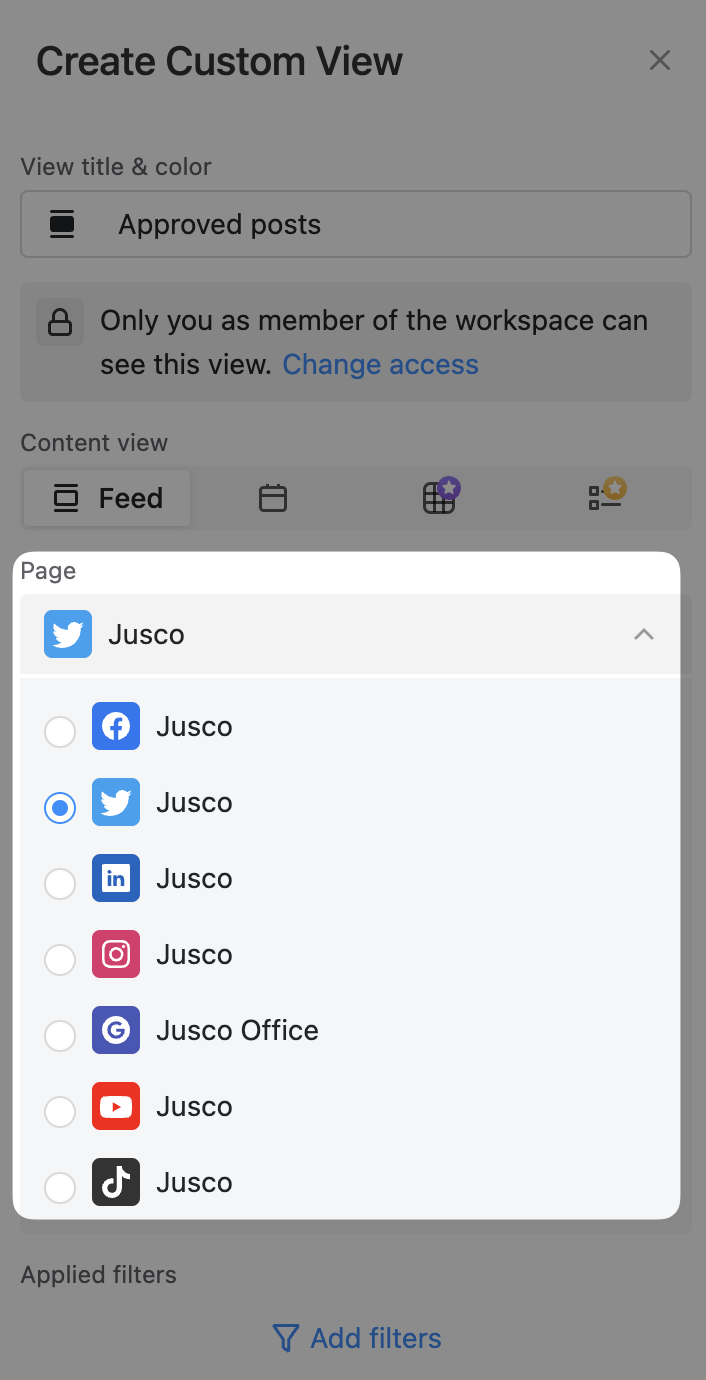
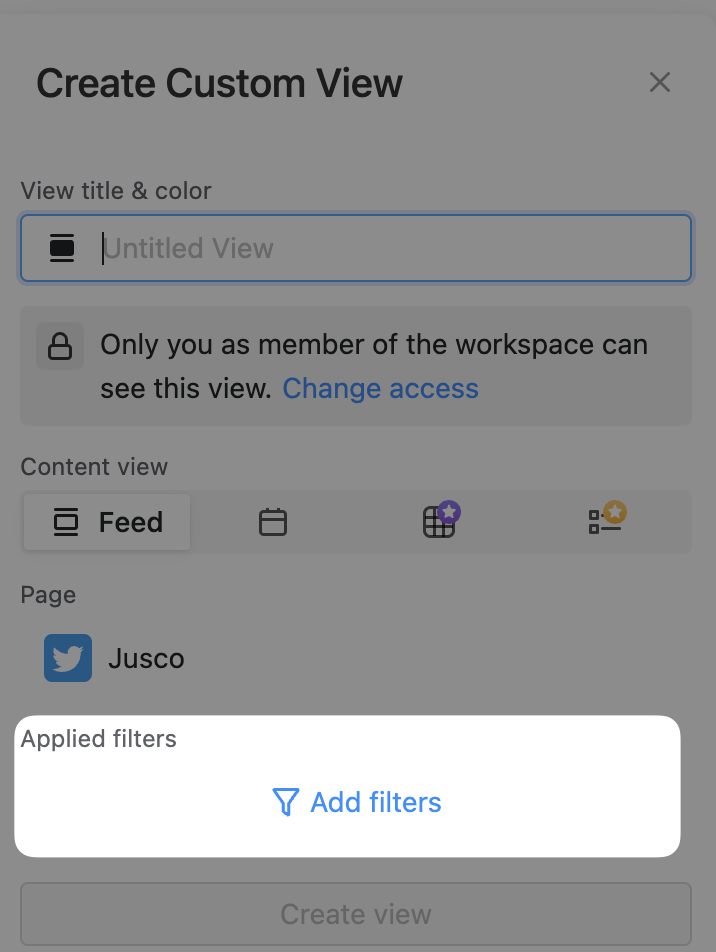
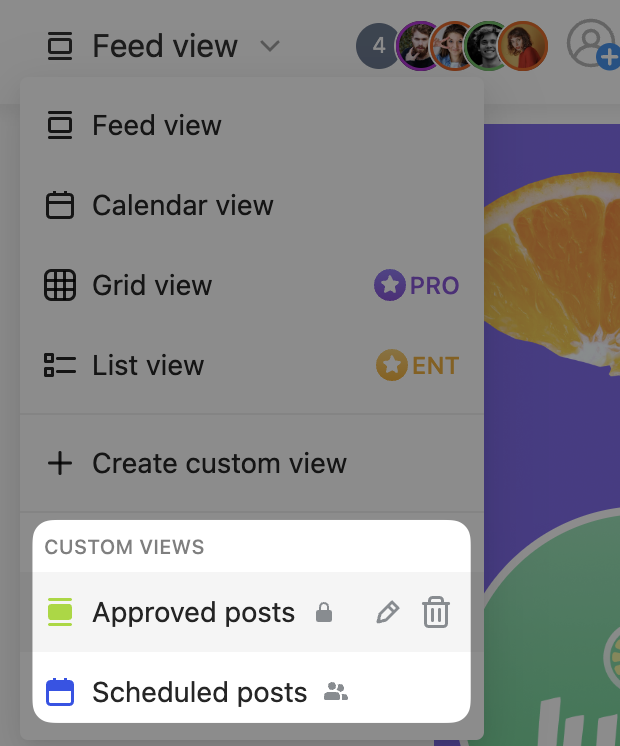
The "custom view" feature allows you to create a dedicated view for a specific group of posts you choose.
Instead of constantly changing your filters, pages, views, and sorting, you can create a set of custom views to easily access and switch between as needed.
You can create a custom view either from the views drop-down menu on the left or directly from the Filter&Sort option.
A quick step-by-step guide on how to create any custom view:
1. Go to the views section and select "Create custom view"
2. Name it and choose a color
3. Choose who has access to the view: yourself, team only, or everyone
5. Select which view you'd like to see posts in: feed, calendar, grid, list*
6. Select the pages that should be included in this view. (for feed and grid you can only choose one page, for calendar and list multiple ones)
7. Select all the filters that should be applied and the sorting order
*choose between the views you have access to based on your plan
After you've created all the views, simply switch between them as needed from the views menu in the left corner. You can also edit or delete them anytime you need:
