Find out how to remove a page from your workspace if you added it accidentally or no longer need it
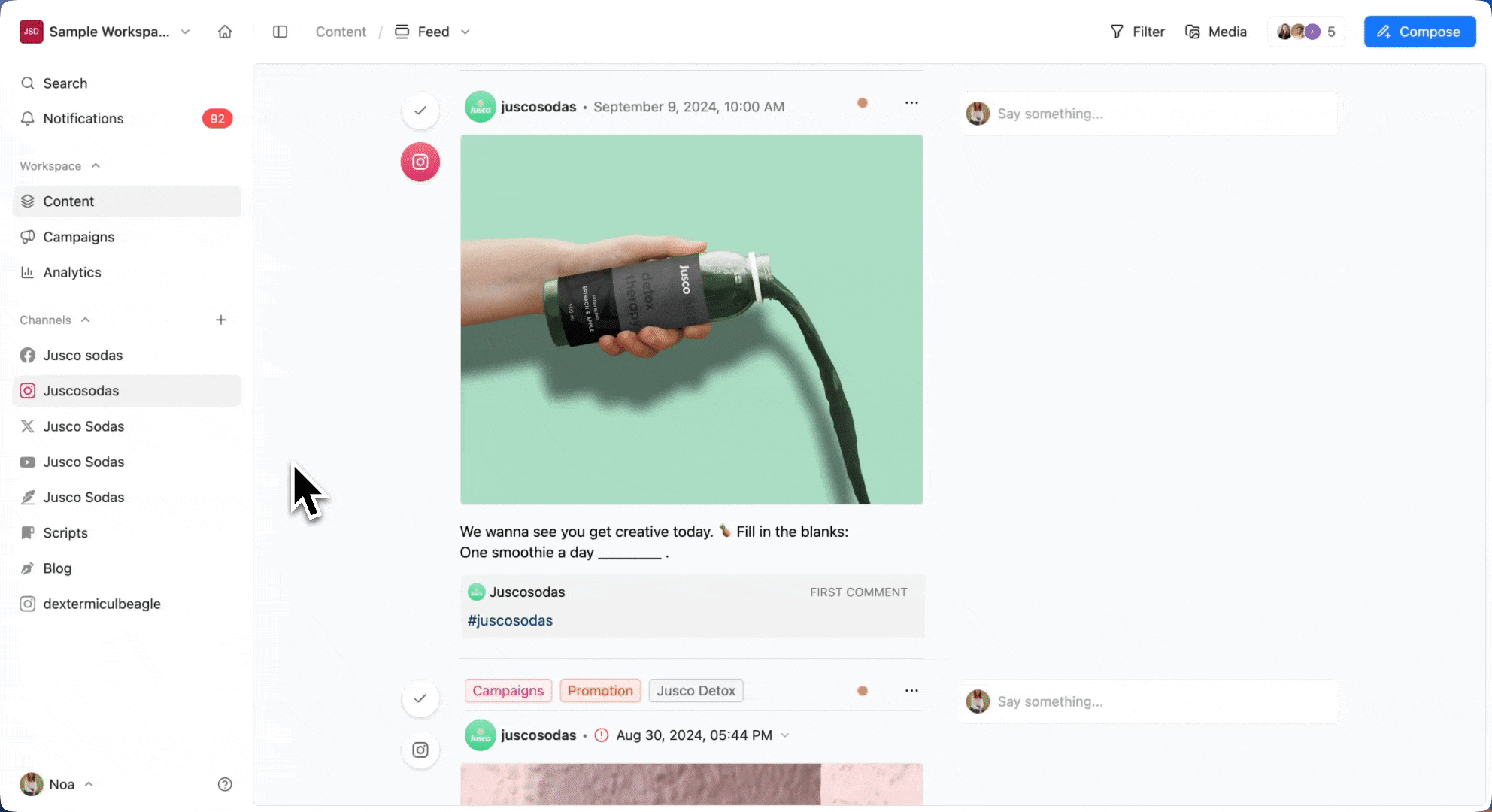
If you've added a page in the workspace by mistake or you no longer need it, here's an easy way to remove the page.
In the sidebar, find the page you want to delete it, hover over it, and click on the little settings gear. Once there, scroll to the page and click remove.
Be sure to check all of the boxes to remove it. Any content that was published will not be affected by this change.
This action is irreversible, if you removed the page by mistake you'll have to manually add it again. If you wish to remove multiple pages you'll have to perform the same action multiple times.
Start testing Planable 👇
