Find out how to change the owner of the workspace
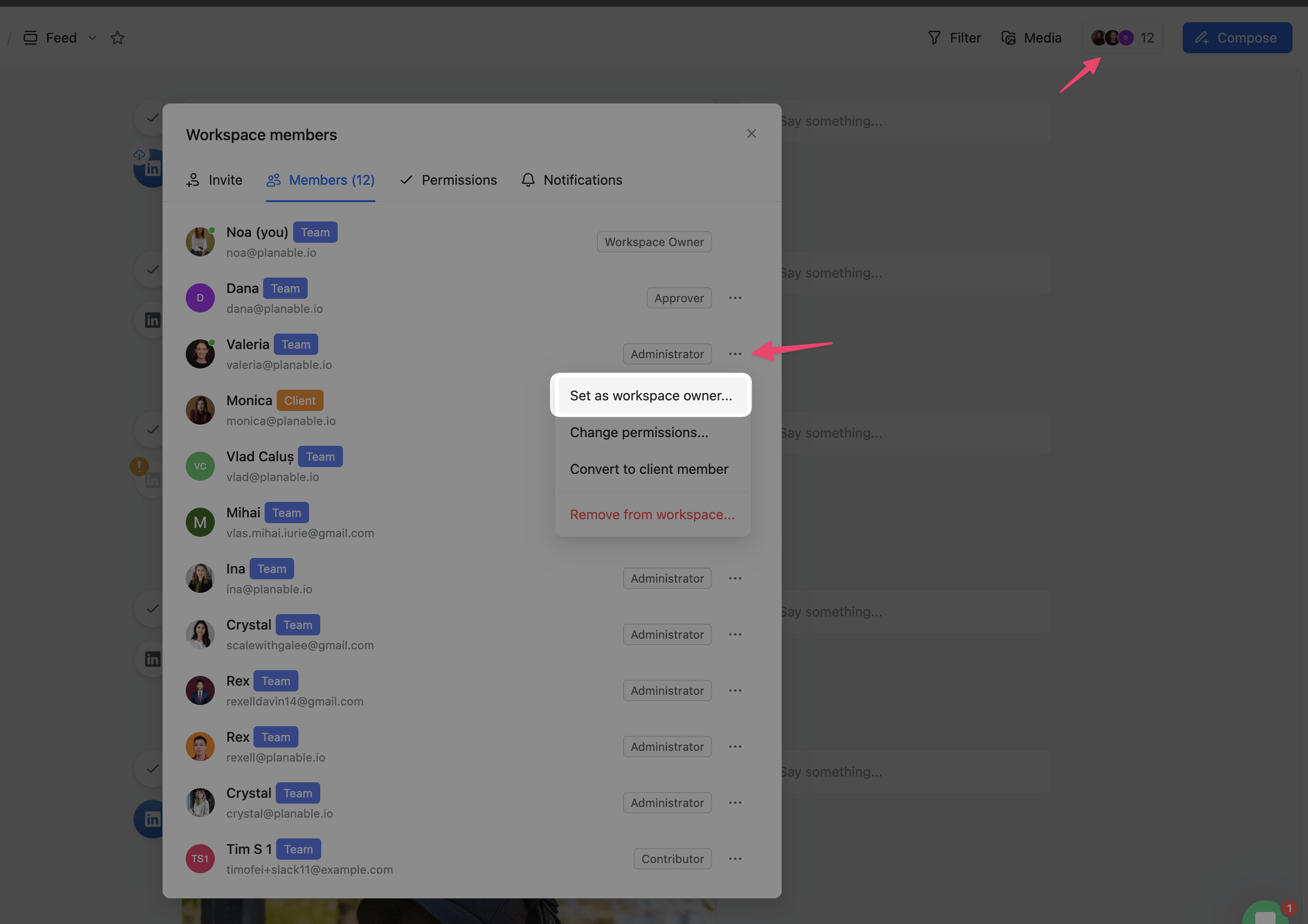
By default, the user that created the workspace has automatically the "Owner" status in the specific workspace.
If you want to change the ownership of your workspace, go to Add / Remove People (here's how) and then select "Set as workspace owner".
Please note that this action is irreversible.
If you switched ownership by mistake, message our team by using Intercom (green icon, right bottom corner) and let us know about that.
Try it out 👇
