How to write and publish a first comment for your Instagram posts
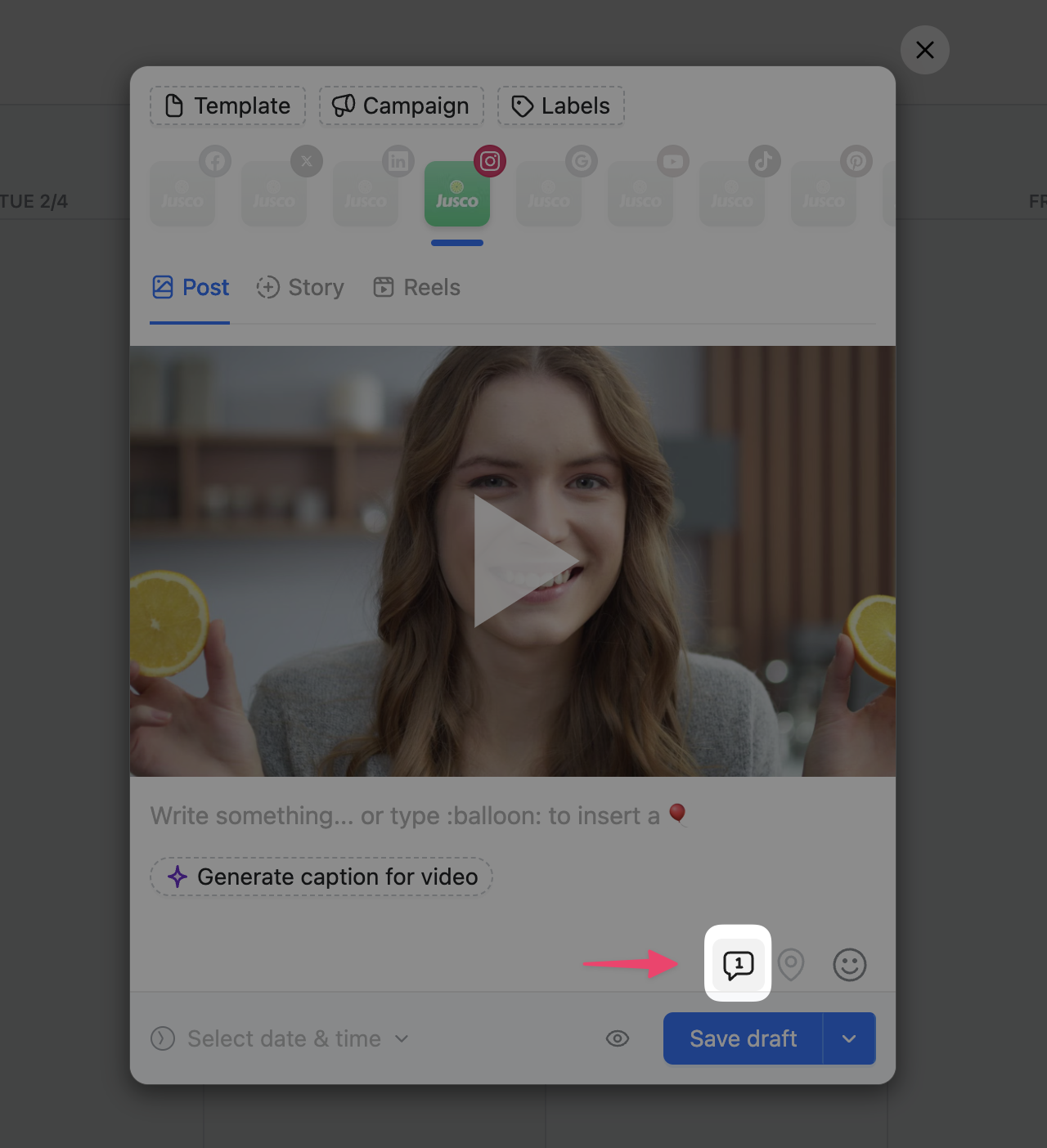
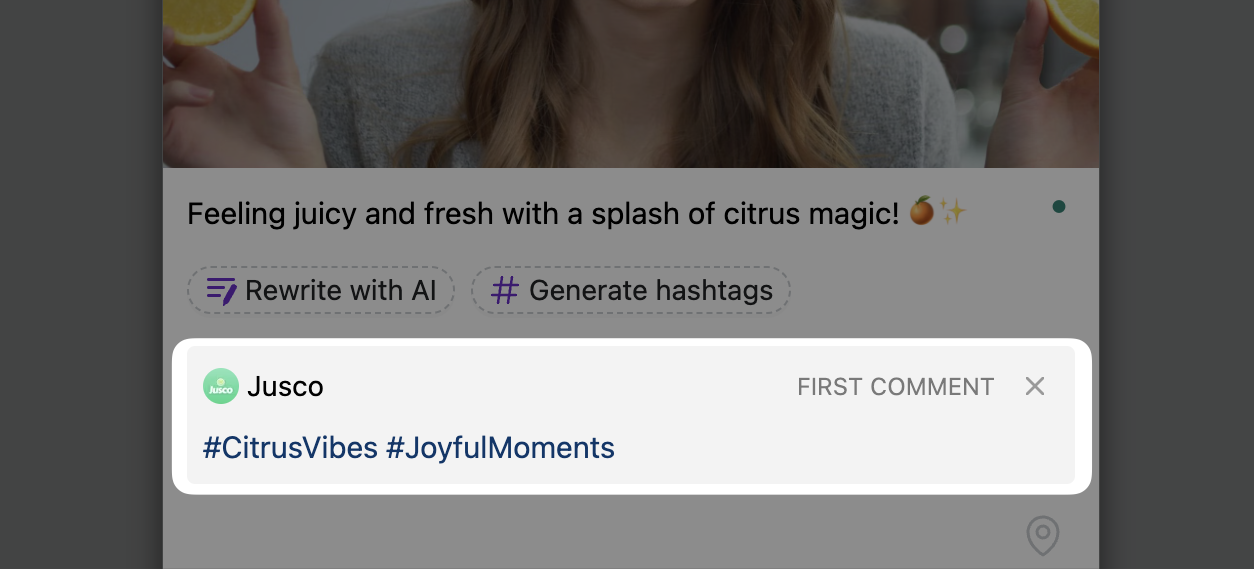
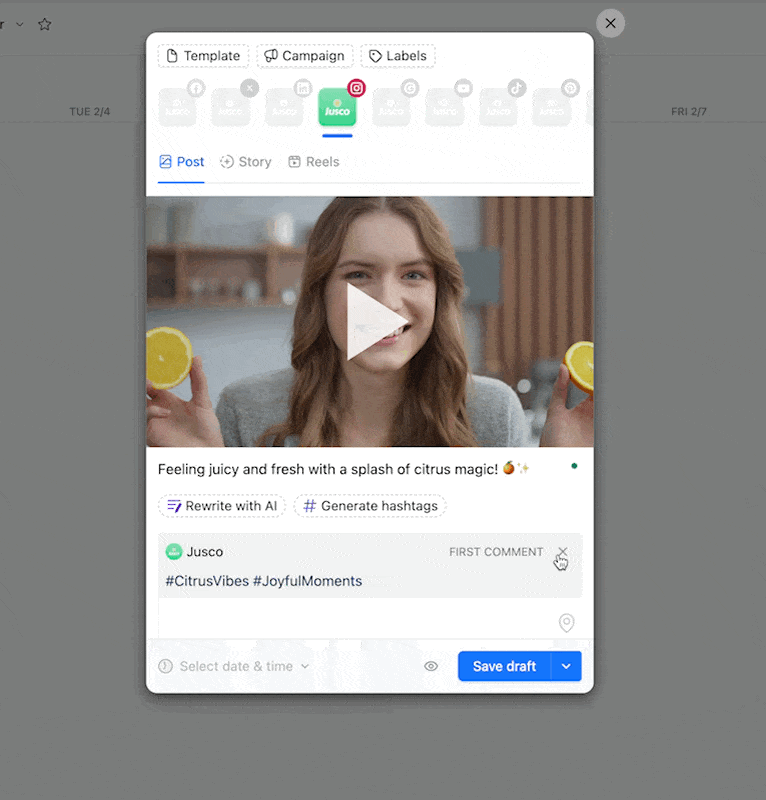
Keep your Instagram captions short and engaging and add all relevant hashtags in your post's first comment.
When creating a post you'll see the option marked with a "comment" icon:
You can always edit the first comment, remove it, or add it to a post you've already created.
If you accidentally removed a first comment you can always recover it by clicking the First comment icon.
Try adding the first comment on your Instagram posts👇
