This article explains how to tag accounts in Instagram photos
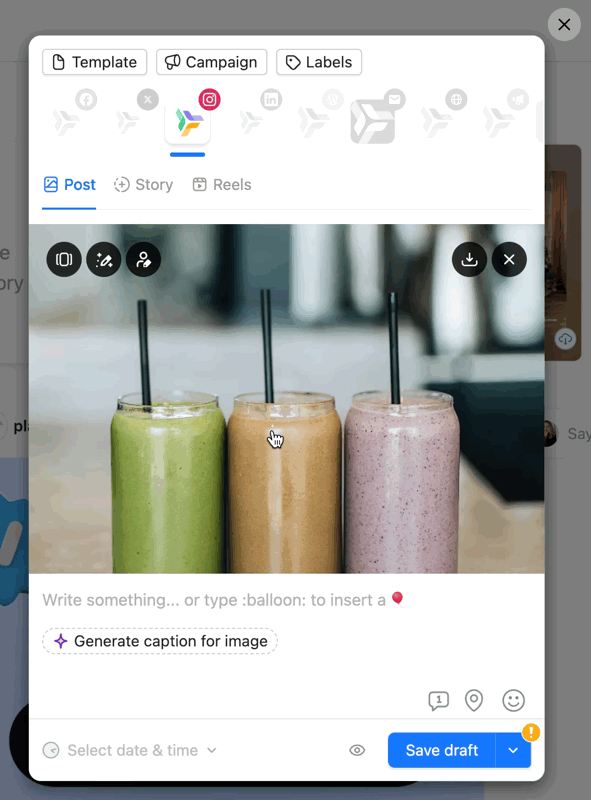
Boost your engagement and content’s visibility by adding tags to your Instagram images.
You can press the Tag People button from our composer. Then, you can mention an Instagram profile in a photo by entering “@pagename” in the tagging area of the post composer.
You can select the User or Page name from the list of social network pages by selecting the mention and then typing the exact page handle.
What you need to know:
Only Professional accounts can be tagged (both Business and Creator)
The maximum number of tags per picture is 10.
Try it out 👇
