Find out how to connect Planable to your Slack and stay on top of notifications
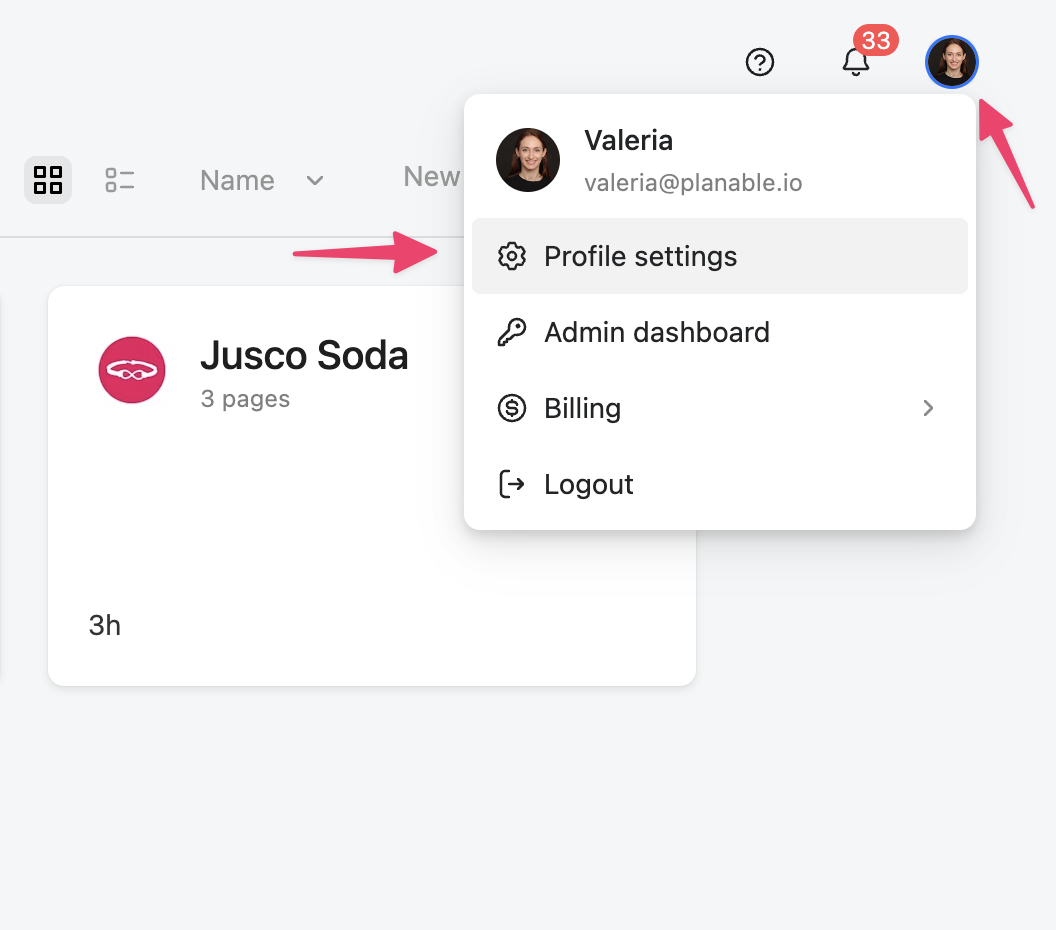
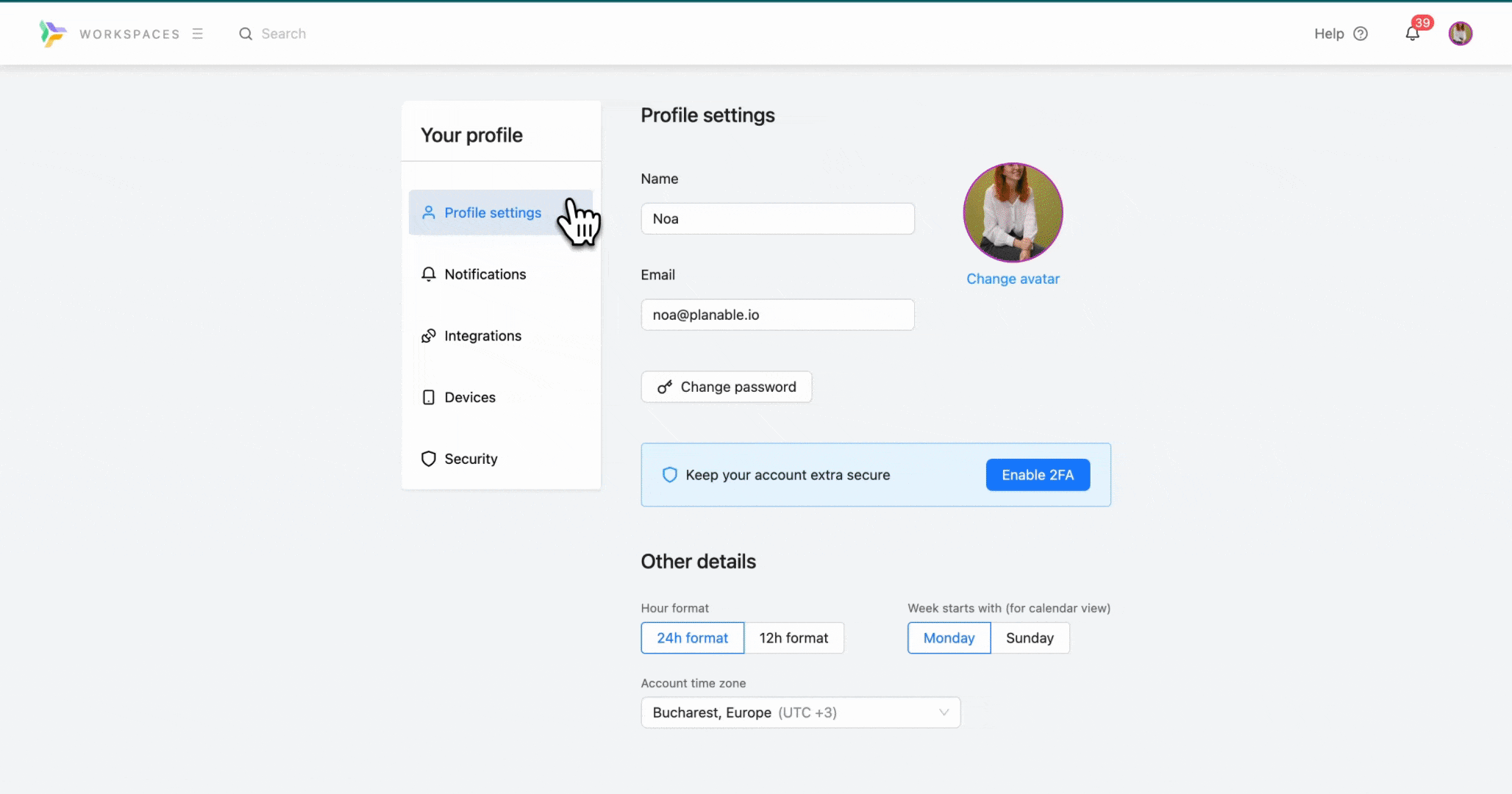
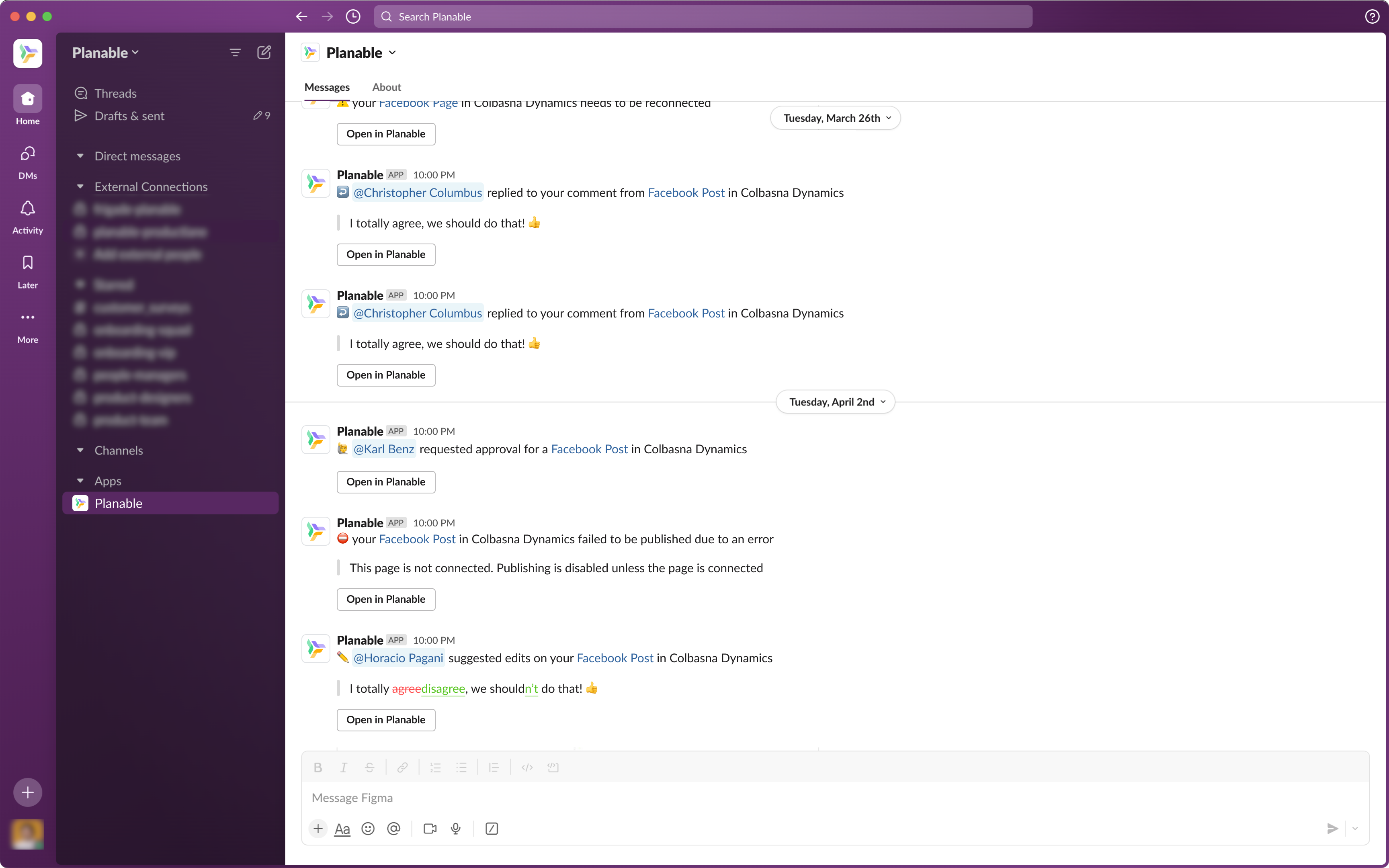
Planable integrates with Slack to allow you to get all your notifications in one place and always stay up to date with what's happening in your workspaces.
To enable this integration go to your profile settings in the top right corner:
From your profile settings, you'll see the integrations sections. Select Slack, and connect your account.
Once you've connected the apps, any new notifications will be shown in the Planablle app section in Slack:
